[NAS Server] 華碩 NAS, Asus NAS asustor, 所有檔案被加密, 顯示 Warning: Your File have been locked by Deadblot勒索病毒 ransomware
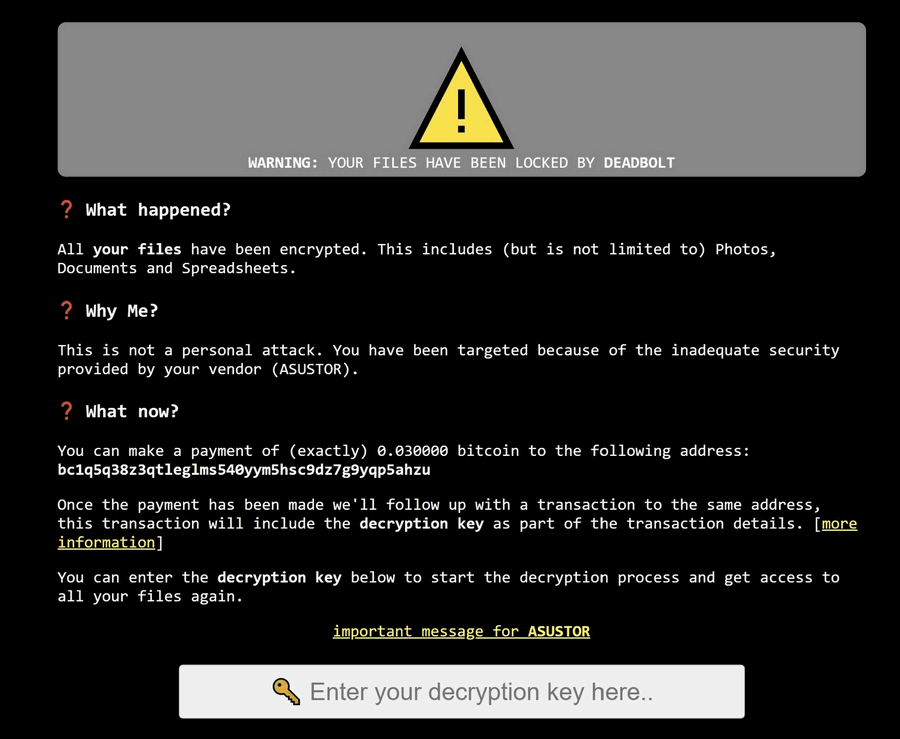
問題
Q1. [NAS Server] 華碩 NAS, Asus NAS asustor, 所有檔案被加密,中了Deadblot勒索病毒
Warning Message :
What Heppened ?
All your files have been encrypted. This includes (but is not limited to) Photos,
Whey Me
This is not a personal attack. You have been trageted becasue of the inadequate security
provided by your vendor (ASUStor)
What now ?
you can make a payment of (exactly) 0.030000 bitcoin to the following address
Once the payment has been …
立即關閉asustor NAS, 準備 usb hard disk
斷上網, 把所有相關 Port forwarding 刪除
再次開啟asustor NAS, 查看還有幾多檔案未加密,
立即備份未加密碼檔案
NAS 資料
Brand : Asus 華碩
Model : AS5202T
size : 9.06 x 4.49 x 6.69

解決方法
(1) 重新啟動 Asus Asustor NAS, 查看有幾多檔案被加密, 如果重要的檔案未被加密, 立即備份
(2) 如果重要的檔案被加密, 檔案價值是否多於 0.03 BTC, 建議忘記過去, 重新安裝
(3) 如果重要的檔案被加密, 價值超過0.03 BTC, 建設聯絡黑客 或 找我們聯絡黑客, 叫他們給予解密軟件
(4) 或者聯絡 Asustor.com
資料來源 :
https://www.asustor.com/zh-tw/knowledge/detail/?id&group_id=628&fbclid=IwAR3eLM5PTqYN6Wf3qxLVehbnwqehJOx_WE1ugVjLCZQ9Enc2MUwp8rLZdlM
如果您發現自己的 NAS 已遭遇 DeadBolt 勒索病毒的綁架攻擊,
請先拔除網路線與關機(按3秒電源開關,聽到嗶聲),並留下您的資訊,我們技術人員將盡快與您聯繫。
https://docs.google.com/forms/d/e/1FAIpQLSfZ7gjxKSHiqMZoQHl7-Dm7OfbgpKJIyylq7Hg4bY5RwUJK9g/viewform

